In this guide, I will tell you a step-by-step process that you can use to withdraw money from Payoneer to Bkash.
Recently Bkash and Payoneer collaborated and now you can withdraw money from your Payoneer account using Bkash very easily. It will take you less than two minutes to do it. If you are Bangladeshi then you know how difficult it can be to withdraw money from your Payoneer account.
If you are a beginner then it is a very helpful opportunity for you. Now you can withdraw as low as 1000 taka which is $11.60 at the time of writing this article
How to link Bkash and Payoneer?
Go to the bkash app
Click on more
Click on Remittance
Click on Payoneer
Create or link your existing Payoneer account
Click on the withdraw money option
Step One
Go to Bkash mobile app and you will and on the home screen, you find an option called “more” click on it.
Step Two
After that, you will find another option called “remittance” click on it.
Step Three
After that, you will find that the option “Payoneer’’ click on it
Step Four
After that, you will land on this page where you have two options. Either you can “create a Payoneer account with Bkash” or you can link your existing account.
Now if you have an existing Payoneer account then you can simply click on the “link my Payoneer account” and it will take you to this page.
Step Five
After signing in your "Remittance Account" will be connected to Payoneer and it will take you to this page
Step Six
Now if you have a sufficient amount of 1000 BDT. in your Payoneer account then you will be able to withdraw using Bkash "Remittance Account"
Read more Bkash A-Z














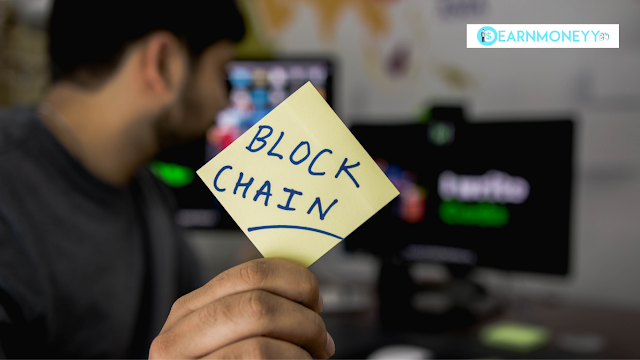
0 Comments